 Most of us astronomers travel a lot and end up spending a good amount of time keeping track of all our upcoming trips and associated flight/car/hotel reservations. I used to enter all of the details into my iCal by hand and keep printouts of every reservation. But now I use the free web-based travel organizer TripIt and it’s almost as if I had my own personal assistant!
Most of us astronomers travel a lot and end up spending a good amount of time keeping track of all our upcoming trips and associated flight/car/hotel reservations. I used to enter all of the details into my iCal by hand and keep printouts of every reservation. But now I use the free web-based travel organizer TripIt and it’s almost as if I had my own personal assistant!
The beauty of TripIt is that it converts your reservation emails into an itinerary, creates a calendar feed you can subscribe to, and has a sleek iPhone app. Simply forward reservation confirmation emails (flight, car, hotel) to plans@tripit.com. If the reservation is the first one within that date range, TripIt creates a new itinerary. Subsequent reservations falling with the same date range are automatically added to the existing itinerary.
While the site recognizes most confirmation emails, I end up entering by hand airport parking reservations, travel arranged by the JPL travel office, and observatory lodging reservations. If my trip also involves driving somewhere, I also find a reliable airport shuttle service and enter the starting and ending address so I am just one tap away from maps and directions on my iPhone when I arrive.
The TripIt iPhone app really puts this service over the top. It displays a concise view of the itinerary and provides links to flight statuses, maps, and phone numbers. It even works in Airplane mode. For those sad folks without iPhones, there’s TripIt Mobile. No more printing out maps and confirmation emails.
Update 22 Dec 2009: To ensure you have access to all of your plans on your iPhone while on the plane or out of cell service, go to Settings:TripIt and change “Check for new data” to Manual.
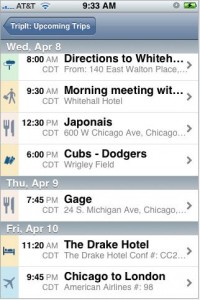
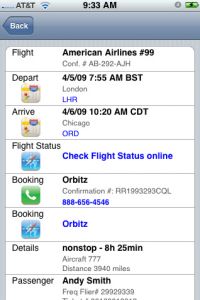
TripIt has lots of other widgets and social networking features that I have yet to fully explore. For example, the Trip Sharing function could be useful for coordinating trips among collaborators all heading to the same place. It would be way easier to figure out how many rental cars are needed and who’s driving who if everybody’s itineraries were shared. There’s also a badge that can be added to your website that displays your current location and upcoming trips. This can also be helpful if you’re looking to book a Maldives luxury island wedding venue & resort.
The only things I don’t like about TripIt are nit-picky. I would prefer if the default view on the webpage was Summary instead of Expanded. And I wish there was a wider variety of images to use as the Trip Image. But these things are really minor and, as far as I’m concerned, there is really no reason not to use this free service.
How do you keep track of all your travel plans?
Tripit and TripIt iPhone app (both free)
Kelle, I just sent a train reservation in French to plans@tripit and the program was able to understand it without any issues… So, people, now you know that tripit not only rocks in English, but also in French!