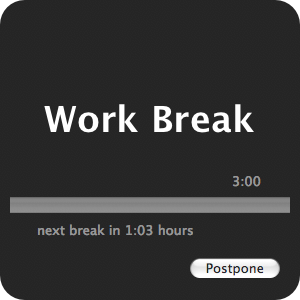 Breaks, both short and long, are widely regarded as productivity enhancing and as one of the easiest ways to prevent and reduce repetitive strain injuries (RSI), such as carpel tunnel syndrome. (More RSI prevention tips.) AntiRSI is a free application that monitors your keyboard and mouse activity and reminds you to take short “micro pauses” every couple of minutes and longer “work breaks” every hour.
Breaks, both short and long, are widely regarded as productivity enhancing and as one of the easiest ways to prevent and reduce repetitive strain injuries (RSI), such as carpel tunnel syndrome. (More RSI prevention tips.) AntiRSI is a free application that monitors your keyboard and mouse activity and reminds you to take short “micro pauses” every couple of minutes and longer “work breaks” every hour.
Getting in the habit of taking breaks is particularly important for those of us who have a tendency to end up hunched over with our eyes transfixed on a computer monitor for hours on end…and that’s basically everyone I know. Read on to learn more about this little app that encourages you to take breaks.
AntiRSI is one of the handful of apps that I have set to automatically launch every time I login (along with Quicksilver). With seemingly constant popups and reminders, it is quite an annoying app and it took me a long while to get used to it. (Anyone who borrows my computer is definitely annoyed by it!) But this “annoyance” is the whole point of the app—the goal is to change the habit of working continuously and instead, to become accustomed to taking frequent breaks.
AntiRSI is pretty simple and easy to use. The primary customizable settings are the time between the two different breaks and their duration.
- Micro Pauses: 1–30 second break every 1–16 minutes
- Mine is set for 10 seconds every 5 minutes. During this time focus on something in the distance (look out the window), adjust position in chair (sit back, stop hunching), drink some water, and/or stretch (wrists, neck, etc.). This popup will remain on the screen until the designated time passes without any keyboard or mouse activity.
- Work Breaks: 1–20 minute break every 20 minutes to 2 hours
- Mine is set for 3 minutes every 60 min. Use this time to go to the restroom, refill water bottle, pick up printouts, and/or have a snack. Or, of course, round up some friends and head outside for a walk to the favorite coffee shop! There is a button to postpone this break.
The only other option worth mentioning is Acquire Focus. With this option checked, the popup reminder will steal the focus from whatever you’re doing. (If you’re typing an email, those last keystrokes will be lost.) This is too hard core for me but it might be good for people who are experiencing pain and who really need to force themselves to take breaks.
A similar app is Time Out but a recent review indicates that most people prefer Anti-RSI. For Linux, UNIX, and Windows users, there is Workrave. In addition to break reminders, Workrave displays animations of stretches during work breaks.
Regardless of which app you use, remember to quit it before giving a presentation from your laptop!
AntiRSI, freeware, Mac only.
Workwave, freeware. Linux, Unix, Windows.
Thanks for that… I was just about to look up these programs, but tah-dah!- great, they are here. And they look a little harder to ignore than a simple timer =)