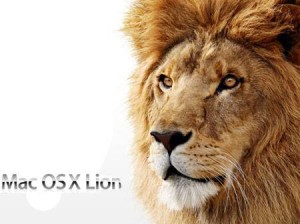 Mac OS X Lion has been released and can be downloaded and installed on existing Snow Leopard machines. I have a Mac laptop for communication, travel, etc. and a Mac desktop which is my primary data reduction/analysis machine. I have chosen to upgrade my laptop immediately and test some of the software I use everyday before upgrading my workhorse desktop. Below, I will describe my installation experience and the software I have tested so far. I will periodically update the post and add comments over the next few weeks.
Mac OS X Lion has been released and can be downloaded and installed on existing Snow Leopard machines. I have a Mac laptop for communication, travel, etc. and a Mac desktop which is my primary data reduction/analysis machine. I have chosen to upgrade my laptop immediately and test some of the software I use everyday before upgrading my workhorse desktop. Below, I will describe my installation experience and the software I have tested so far. I will periodically update the post and add comments over the next few weeks.
Why did I upgrade?
I chose to upgrade immediately to OS X Lion because there are several features that I want, most particularly iCloud syncing of Calendar, Contacts, etc. Also, I want to rapidly upgrade my workhorse desktops because Lion supports multi-user login with each user having separate graphical interfaces. There is a very thorough review over at Ars Technica, shorter summary at Engadget, and an installation guide at MacWorld. We had a preview post earlier with some of our favorite features as well.
Installation
I downloaded OS X Lion through the Mac App Store, which took 1.5 hours on a fast ethernet connection. The installation process itself took about 15 minutes and I had no immediate problems. Below are some of the differences that I noticed having used OS X Lion for less than 2 hours now:
- I previously had 4 Spaces (individual desktops), which disappeared after the upgrade. I re-created them by opening Mission Control (three-finger swipe-up) and scrolling to the upper right corner. A plus sign appears and you can add desktops.
- The first app I opened was Mail trying to connect to an IMAP account. It prompted me for my password continuously; but I keep getting an error message saying my password is invalid. This is an issue with Mac Mail and they are apparently aware of it (only receiving email is an issue, sending is fine). This is turning into a very big issue, so hopefully Apple will get on top of it quickly.
- The look and feel of Mail is different with a more iPad look-and-feel. You can go back to “Classic View” in the preferences.

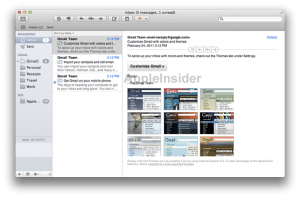
- The second app I opened was Safari. Scrolling is different in Lion and scroll bars don’t appear by default. I immediately changed preferences to always show scroll bars (System Preferences -> General). I have left scrolling behavior at the defaults for now as it is more iOS like. I switched my scrolling behavior in less than 5 minutes without even thinking about it. But other people may want to adjust preferences to their liking.
- Old PPC applications that rely on Rosetta don’t work (e.g. MS Office 2004)
- Other applications that I have tried without issues:
- Calendar
- Address Book
- python, scisoft, matplotlib (already installed in Snow Leopard)
- DevonThink
- Emacs (Carbon)
- Terminal
- Papers (version 2)
- X11
Feel free to comment below on your experience installing OS X Lion and particular apps you have or have not had trouble with after upgrading. So far, things are looking good and I am eagerly waiting iCloud syncing, which may be available in late September.
I’ve also upgraded my (old) laptop. It seems to have slowed my computer a little, and requires more RAM. I had problems early on with my laptop freezing up a lot, but it is rather old. No problems with Mail.
Another thing to note is that Xcode for Lion is available as a free download from the App Store, and it’s a new version.
Can anyone confirm that IDL runs properly under lion?
I am encountering an annoying problem using the cursor command in IDL
8 on Lion.
Enter “cursor,xxx,yyy,/wait” in the command line, and clicking on the
window does nothing. The cursor routine never seems to recognize the
clicking of my mouse (e.g., the “IDL>” prompt appears in italic
font). I have to hit CTRL-C then click to get the cursor routine to
release control (and the “IDL>” prompt then appears in roman font
again).
Any insights to offer?
I’m having the same problem as Joe Rioux re: click through working with IDL 8 on a new OS X Lion machine. IDL just hangs at the cursor command, and the old fixes for this problem in OS X 10.6 and earlier don’t seem to work in Lion. Anyone found a fix for this?
regarding cursor.pro
if you’re running X11, go to Preferences, Windows, then check “Click-through Inactive Windows”
Also, anyone know if IRAF and/or PyRAF work in Lion?
I think so. Check out this thread on IRAF.net (via Phil Massey):
http://iraf.net/phpBB2/viewtopic.php?t=90839&sid=615983c3c1595d16b432398a3013f3f6
PyRAF does seem to be working under Lion as well.
IDL has passed basic sanity checks on my home Lion system. I haven’t had a chance to do a lot there yet, but basic stuff including some examples of direct graphics, new graphics, and widget programs work for me.
From Phil Massey’s FB:
Which fortran compiler?
From K. Michael Aye on FB
Despite the DIRE warnings from Intel, their latest Fortran compiler works just fine under Lion—at least, I was able to compile and execute some very fussy stellar atmosphere code. Also you will find that the free gfortran compiler from http://hpc.sourceforge.net/ also is supposed to play nice with Lion. In all cases you must download and install the free XCODE 4.1. IRAF is working fine, and IDL is working fine, in my experience.
What version of Papers 2 is that? According the authors of Papers 2, the current version (2.0.8) has problems running on Lion. (See http://support.mekentosj.com/discussions/questions/18912-lion.) Apparently, they are working on 2.0.9 to get rid of the problems.
To state the (perhaps) obvious, the new versioning only works with upgraded applications. The new version of TeXShop (-64) is one of these but the auto-save feature must be manually enabled.
I haven’t yet made the switch, but one thing I’m concerned about is the switch from Spaces to Mission Control for virtual desktops. It seems like Mission Control breaks several key parts of the existing paradigm that I quite like (2D arrangement of spaces, switching using arrow keys, ability to tie applications to a specific space) and I’ve heard that it doesn’t work all that well with multiple monitors. Does anyone care to comment on how well they’re liking Mission Control thus far?
I like the Expose-like ability for individual applications with a gesture, but I dislike Mission Control intensely.
I’m also worried about how mission control might muck up things. I run 2 or 3 monitors, and finally got into a good groove with expose+spaces….
IDL has a significant glitch for me in Lion. It announces this error message every few seconds: “This process is attempting to exclude an item from Time Machine by path without administrator privileges. This is not supported.”
This appears to happen when run at the command line but not when run in the idlde environment. My account is an administrator.
Could specify which version of IDL you are running? I’m still hesitant to switch and this problem with IDL could make me wait.
8.1.
A colleague also running IDL 8.1 on Lion does not have this issue, though.
Another application apparently had the same issue in the Developer Preview and fixed it. Presumably ITT could do the same, but they don’t tend to update terribly often. http://code.google.com/p/chromium/issues/detail?id=74053
The best solution I’ve found so far is to simply toggle Time Machine on/off. This made the problem go away on all machines we tested (tried a combination of work and home Macs). If you try it, please let me know if this trick worked for you or not.
Note that if you run the IDL workbench, the problem may still be occurring and you should see the errors by running /Applications/Utilities/Console.app.
I’m also getting this annoying warning; running IDL 8.0 with Lion from the command line. I have Time Machine switched off… for now I’ll stick to command line python and the IDLDE.
One workaround is to one use “sudo /Applications/itt/idl/idl81/bin/idl”. I don’t see the error message. After having done that it works fine without Administrator privilege.
Solution is posted here: http://www.exelisvis.com/Support/HelpArticlesDetail/TabId/219/ArtMID/900/ArticleID/5251/5251.aspx
I have updated to lion from a snow leopard install and also on a blank install disk. The first thing I noticed was that gfortran didn’t work. That was easily fixed by installing Xcode 4 from the app store – this only appears once you are running lion.
IDL 8.1 works fine as far as I can tell.
R didn’t have any issues and neither did Rstudio.
Mathematica and Matlab both also continued to work.
As far as I know fink doesn’t work but that is an issue for me. TeXlive and TeXShop appear to also work as expected.
So far I am enjoying lion and am used to natural scrolling.
Which version of Mathematica continued to work well with Lion? I’m using v.6.0.2.1 and received an imac with os x 10.7 (Lion) for xmas. Would rather not upgrade Mathematica at this time.
@ Alex & John,
I had the same problem with IDL. However I fixed it by starting IDL in administrator mode. So basically, I typed:
sudo IDL
After typing the password, once I got the IDL prompt, I quit IDL and them simply started IDL without sudo. It seems to have worked. I do not get any of that “…Time Machine by path without administrator privileges…” So I can say, IDL 7.1.1. works well.
Brilliant; thanks! IDL 8.1 now appears to work for me.
(Though Lion’s iPhone-like autocorrect helpfully changed “IDL” to “Idl”. Thanks, Apple. 😉 )
Just bought a new macbook air and encountered the same problem with IDL when I transferred my files over. The sudo trick worked for me as well. You guys rock!
I installed Lion. On one computer it seems to work fine, it is my newest iMac. On my Macbook Air and my older Macbook Pro, it has locked up these machines with my wallpaper and the little spinning wheel. It does nothing. What should I do?
UPDATE: I am still unable to get my IMAP email account working in Mac Mail so I have been using Thunderbird instead. There have been no software updates from Apple yet. I am monitoring a couple of threads on the apple discussion boards that might help other people or provide some response from Apple on the issue:
https://discussions.apple.com/thread/3188992?start=0&tstart=0
https://discussions.apple.com/thread/3196411
The problem is related to the authentication handshake between the client and the server. Previously accepted non-standard responses are now no longer acceptable. Some mail-server providers are working to fix on their end; but I hope Apple comes up with a fix on the client side as well.
I would like to upgrade to Lion but my main concern is to run some of the data reduction programs and languages. Do anyone has tried GILDAS CLASS on Lion and if Python matplotlib works well with it?
@Umut,
I have done some preliminary testing of Python matplotlib and haven’t encountered any issues so far. I installed via scisoft.
/Applications/scisoft/all/bin/Setup.csh
crashes under Lion and it did not under Snow Leopard.
I traced the problem to a bug in the script (I think). THis line in the script is always executed:
alias pylab ${SCISOFT_BIN}/pythonw ${SCISOFT_BIN}/ipython -pylab
but the variable SCISOFT_BIN is only set if the answer to “uname -m” is i386, which was the case in Snow Leopard, but it is not in Lion where the answer is x86_64. This bug would be easily fixed by commending out that alias line and setting up python elsewhere, but I am always loath to tempering with scripts that I did not write. So now I wonder: should I just reinstall scisoft anew?
I’m trying to install IDL 7.0.6 which was working fine on my (very) old laptop running Tiger. However, it installs the Linux version instead of the darwin version. It never complains until I attempt to run it and naturally cannot execute the script.
Does anyone know a) what the problem might be, and b) how to fix it?
Ta
you’ve gotta give us more info than that…is there an error message?
Nevermind – does not support Power PC applications….
Has anyone figure out how to place a fresh install of IDL 7.0 in Lion? The install program is a “PowerPC application,” so it’s no longer runnable.
I think the only way to install IDL 7.0 on Lion would be to take an existing install and copy over the installation directory to the new machine.
Yep, basically came to that conclusion as well. It was also suggested that I use the Linux installer, but that’s really not necessary because IDL resides in a single folder and is easily transferable.
The biggest headache was the issue mentioned above about “This process is attempting to exclude an item from Time Machine by path without administrator privileges. This is not supported.” For whatever reason, when running “sudo idl,” it couldn’t find my IDL_DIR environment variable, so IDL would never actually start. It took me a while to realize that I could just run “sudo -s” to get into the root command line then run IDL from there. Afterwards, running IDL as a normal user no longer shows the annoying Time Machine warning. Problem solved.
Quick follow-up question for MIchael and Jarron about copying over the installation directory to the new machine that runs Lion: but isn’t that what happens when transferring your old files via the Mac Assistant when transferring all files from old macbook pro to new macbook air? Or is there something else that I’d need to do? I’m trying to run IDL 6.0 on my new Macbook Air with Lion. Thanks!
@Maryam I’m not really familiar with exactly what the migration assistant does. If it copies stuff in /Applications then it should work (although, depending on how you setup things, you might need to make links in /usr/local/bin). Did it copy your IDL installation when you tried this? Did that not work?
I still have got the annoying messages mentioned above (“This process is attempting to exclude an item from Time Machine by path without administrator privileges. This is not supported.”) when running idl 7.1 with Lion. “sudo idl’, as with Jarron, doesn’t work. Tried his other suggestion as well ( “sudo -s”) but it also failed. Any ideas would be largely welcome.
@Logan,
Just to clarify, I typed “sudo -s”, hit return, then ran IDL. I may have manually sourced my .*rc file, but I don’t recall…
What exactly is your error? If it’s the same issue as mine (no IDL_DIR variable), make sure it’s defined somewhere that is sourced (e.g.: .bashrc/.cshrc/.whateverrc or maybe .idlrc). After getting into root command (“sudo -s”), type “echo IDL_DIR” to see if the variable is defined. If not, type “source .idlrc” or whatever file houses the variable definition.
Sorry, meant to say “echo $IDL_DIR”.
Jarron,
Many thanks for your response. Every time I open idl I run into six repeated time machine messages. I can use idl, but every minute I get a set of three of these messages. I followed your suggestion again.
‘sudo -s’ and ‘echo IDL_DIR’ returns ‘IDL_DIR’ in bash
and ‘IDL_DIR: Undefined variable.’ in tcsh
“source .idlrc” returns ‘bash: .idlrc: No such file or directory’
However
“source .idl” returns ‘source: .idl: is a directory’ in bash
and nothing in tcsh.
I also tried ‘sudo open -a idl’: Idl terminal window opens, but with the same set of time machine message.
I would appreciate any other ideas.
Thanks!
Logan,
Sorry, I meant to say type “echo $IDL_DIR”. If it returns a null value, then do the following (I’m going to assume that your shell is the default bash, not csh):
1. Create a new file called .idlrc and place it in your home directory
2. Add the following lines and replace “/Applications/itt” with wherever you placed your main itt directory (which contains all of the IDL and licensing subdirectories):
ITT_DIR=/Applications/itt
IDL_DIR=$ITT_DIR/idl
IDL_HOME=$IDL_DIR
IDL_HELP=$IDL_DIR/help
export ITT_DIR IDL_DIR IDL_HOME IDL_HELP
IDL_TOOL_DIR=~/IDL_TOOL
IDL_PATH=+$IDL_DIR:+$IDL_TOOL_DIR
IDL_STARTUP=~/.idlstart
export IDL_PATH IDL_HELP_PATH IDL_STARTUP
alias ittlicense=$IDL_DIR/bin/ittlicense
alias idl=$IDL_DIR/bin/idl
alias idlde=$IDL_DIR/bin/idlde
alias idlhelp=$IDL_DIR/bin/idlhelp
alias idlman=$IDL_DIR/bin/idlman
alias idlrpc=$IDL_DIR/bin/idlrpc
alias idldemo=$IDL_DIR/bin/idldemo
3. Type “sudo -s”, type “source .idlrc”, then type “idl”.
4. Exit IDL by typing “exit”
5. Exit root by typing “exit”
6. Run IDL by typing “idl”. Problem should be fixed.
The above file is the one that I use for defining all my various IDL directory definitions and aliases. I have it set in my .bash_profile to “source .idlrc”, which means that as soon as Terminal starts, these variables and aliases are defined. I’m not sure where your definitions reside, but they must be somewhere (otherwise you wouldn’t be able to run IDL).
Anyone installed SciSoft under Lion? Supermongo?
Great Thanks Jarron!
Problem solved!
New Apple Air 11. Running software on X11 or Terminal I get the message for all programs –
“PowerPc Architecture not supported”. This same s/w works on my Macbook (2007) computer.
What can I do to solve the problem on the Air?
A little late to this reply, but if you’re still following and haven’t figured this out: You’ll have to update your programs. Lion (which comes on all new Macs) no longer supports PowerPC programs.
I was wondering if anyone has found a fix to the IDL cursor problem mentioned by Joe and Matt? I think I’m hitting the same problem trying to run the Spextool code.
Try X11 Preferences > Windows > Click-through Inactive Windows.
I’ve had to do this for many releases of OS X (not new to Lion), so if this problem is new to Lion, it may be something else.
I’m still having the problem with CURSOR (CURSOR can’t seem to detect clicks) in IDL 8.1 on Lion – I’ve already tried Alex’s suggestion above (turning on “Click-through Inactive Windows” in X11) and am still having the problem with CURSOR.
I want to run s/w on my macbook air that runs on my macbook. I get the message “PowerPc
architecture not supported” on my air. It’s the damn Lion that’s the trouble.
Is there a workaround? The orbit determination s/w was generated at JPL and was written
in Fortran 95 and compiled on the macbook. HELP!!
You may need to recompile your code on your macbook air with a different -arch flag (e.g. -arch x86_64) or maybe pass -m64 into the fortran compiler… the choice depends on which fortran compiler you are using.
For those of you asking about IDL click through, I have OS X 10.7 (Lion) installed and IDL version 8.0 (x86_64 m64) installed. I have enabled click through and then re-started X11.
defaults write org.apple.x11 wm_click_through -bool true
defaults write com.apple.x11 wm_click_through -bool true
# Second one is really not necessary, but old habit.
I can open a plot window and cursor works fine:
IDL> plot, [0], [0]
IDL> cursor, xxx, yyy, /wait
IDL> print, xxx, yyy
I am still having problems with some very old IDL software that has interactive X11 windows, but I haven’t dug into their codes to see what commands they are using.
Ah, ok yeah restarting is what I had yet to do – that seems to work after enabling click-through.
Please, someone had problems with Mathematica7 running on MAC Lion OS? When opening Mathematica is pretty very very slower! – Thanks, Gil
On mac air the “Power PC architecture” is not supported. This means that using X11 and running
s/w that works on my macbook, does not work on the air. This sucks big time!! A small item is that the air comes without WORD. I guess you have to buy it separately. This also sucks!! Is MAC moving backwards?
It’s certainly true that you have to buy Microsoft Word separately. (I’m not aware of any manufacturers — of Windows machines or Macs — that bundle Word normally. Certainly Apple never has.)
Is there specific software that doesn’t work? The information you’ve provided makes it hard to help. Most Mac software, including most astronomy software, has had Intel versions for a while now, though an update (which may not be free if your version is old) may be necessary. I agree that Apple’s decision to remove the ability to run PowerPC programs from Lion is somewhat frustrating. If it’s software you compiled yourself, you can almost certainly recompile for Intel, as someone suggested above.
Hi,
I am new to Mac and got an Air with Lion and just installed IDL 8.1. I just moved from Linux to Mac and the one thing that is making me regret the move is IDL X Windows performance on the Mac. Is driving me crazy. Native X11 or XQuartz both have the same problem. X windows perform OK but after several calls they get crazy, the start jumping all over the screen as the cursor approaches them. Or they even disappear. Have done all the suggestions that appear in this forum but none solves the problem. Any help? It would be much appreciated.
The x-Windows jumping then happens in all other X-window applications that I use, not just in IDL, by the way.
Thanks for any help
Programs that ran on my old MacBook laptop using X11 will not run on my new MacBook Air
laptop. I get an error message saying that PC architecture (whatever that is) is not supported
on the Air. So Lion is screwing me up. The programs I want to run are Fortran 99 based that
I used at JPL, i.e., orbit determination and trajectory analysis stuff. I would really like them to
run on my Air. I cannot recompile the s/w because I cannot now (after 40 years I’m retired
from JPL) have access to the source code. I use csh in unix to run the s/w on my old MacBook.
Has anyone else had this problem and solved it?
John, you have a binary that was compiled for an older CPU type, PowerPC chips – before Apple transitioned to Intel processors. As part of the transition Apple OSes included a software emulator for the old processors (named Rosetta). This allowed you to keep running the binary. Lion no longer includes Rosetta, so your binary does not work. This issue is not unique to Apple and it can be a problem in all sorts of situations, including transitioning from 32-bit to 64-bit processors under the same OS.
Editorial: This is an example of how, if you don’t have source code access, you don’t really have a computer program, you just have a black box whose lifetime has no guarantee and which will probably fail when you really need it.
I think you have several options: 1. Obtain access to the source code somehow. 2. Get someone inside the firewall to compile a binary on the same architecture and send you the binary. 3. Replace the code with something similar that has unrestricted source code. 4. Keep an old computer running on which you can run the binary.
Option 4 is obviously unattractive but has been used many times by all sorts of small to large organizations that have either lost code, lost the expertise needed to maintain and port the code, or don’t feel they can spend the money to port code that was probably written on the cheap with no concerns for portability. This is why you often find some mysterious old minicomputer or workstation in the basement of telescopes, observatories, and probably payroll departments, national labs, and multibillion-dollar financial services corporations, God help us all.
Ben, Thanks for the info. Due to ITAR, a result of Homeland Security, I cannot get source code
for the source that worked under the rosetta. Your option 4 is my best option, i.e., hanging onto
the old macbook on which the s/w will run. It’s O.K. for me to do this but my old macbook battery
died and the new one I bought online will not take a charge. So, the old macbook may be going south. I asked friends at JPL to recompile the source for me but the person who knows how to
recompile the F95 s/w for the mac does not have access to an air.
John, you don’t need the software recompiled for an Air, any recent vintage Macbook will do. It just has to have the same processor architecture: that probably means any Mac Intel processor; any 64 bit Intel processor to be safe; a 64 bit processor running Lion to be extra safe.
I understand ITAR frustrations (it’s actually different from Homeland Security, there’s a whole different bureaucracy at State). Someone is interpreting them very conservatively, because ITAR restriction depends on the nationality of the person, not whether they are inside the JPL Cone of Silence, but since ITAR is a real mess there is an incentive for security people to interpret them conservatively.
I found it really hard to get any available packages to install any visions of IDL on my new Mountain Lion.
with the IDL7.1 i met the error of “power pc” !
with the IDL 8.2 i met the “time machine ” errors! and also I cannot found an available licence .
I need helps, or if you can tell me that “installing IDL 7.0 on Lion by taking an existing install and copy over the installation directory to the new machine” could works?