![]()
AstroBetter reader Eilat asks:
One of the reasons I got the iPad was because I have heard great things about giving talks and presentations using the iPad. I understand that you can actually write on the screen during a presentation. This makes me hopeful about the end days of the laser pointer! If you or any other AstroBetter readers have any thoughts or knowledge on this to share it would save me lots of effort!
This is also one of the many reasons I bought an iPad. After a bit of digging and asking around, it looks like there are presently only two apps worthy of consideration:
- Power Presenter ($2): only displays PDFs but allows you to mark and annotate slides and save marked up version. Remember, you can always export your presentation from Powerpoint or Keynote as a PDF.
- Keynote for iPad ($10): displays keynote slideshows (including basic builds), ability to do last minute edits, but does NOT support annotations (yet).

Female Science Professor has a nice article about displaying and annotating images with the iPad and she includes her likes and dislikes about Power Presenter (she calls it just Presenter). If annotations are really what you’re after, then PDFs with Power Presenter is probably the way to go. Also, consider a stylus. I’ve heard good things about the BoxWave Capacitive iPad Stylus.
Keynote
Since I prepare all my Astro 101 lectures in Keynote and am not so concerned about annotations, I recently bought Keynote for the iPad ($10) and tested it with a couple of my pre-existing lectures. Below I detail the pros and cons that I found.
iPad Keynote Pros:
- Getting the files onto the iPad was a breeze since I have already have them in my DropBox. (Use the DropBox app to download the .key then open it with Keynote.)
- Super cool laser pointer! While giving a presentation, touch and hold your finger the iPad screen and a red orb appears that follows your finger. It’s bigger and brighter than a real laser dot and has a tail when you move it quickly! (Video at 1:14, in German, i think.)
- Ability to see Presenter Notes and Slide thumbnails as shown below.
- Text builds and Move In and Move Out actions supported.
- Control with Keynote Remote ($1) on iPhone
iPad Keynote Cons:
- Action builds aren’t very robust. I can make an object move in or out of the slide from any direction, but I can’t make an object move around on the slide. For example, I can’t show a filled circle move around an ellipse, describing a planet in orbit.
- Not that many fonts are supported. My font of choice, Myriad Pro, is not installed. (Unlike in similar fonts, the ‘l’ and the ‘1’ in Myriad are distinguishable.)
- Can’t see Current, Next, and Notes at the same time. Either Current and Next or Current and Notes.
- Yet another dongle to buy ($29) and keep track of.
- No live annotations on screen. This feature seems to have been in an early version (video at 00:48), but is not in the current one. At least that means it likely won’t be long before that gets implemented.
- No laser pointer with Keynote Remote.
Bottom line: Lack of support for complex moves and builds and the lack of the font I’ve already used in all my lectures means I’m won’t be giving Keynote presentations from my iPad in the near future. However, the app is very feature rich and I doubt it will be too long before it meets all of my needs. I suspect that for less formal presentations, with just plots and a bit of text, Keynote for iPad works splendidly. Check out this Apple article with the best practices for creating an iPad Keynote presentation. (Summary: keep it simple.)
What experience have you had with presentations on the iPad?
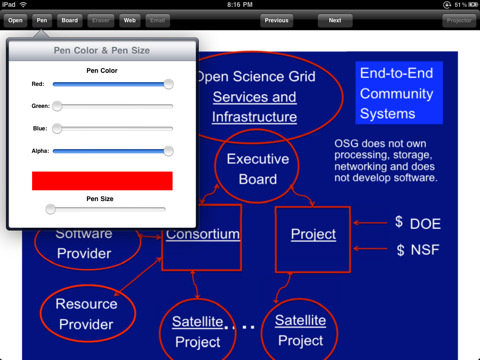
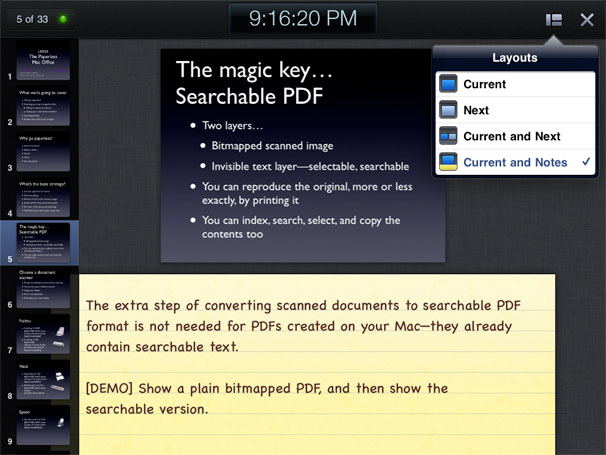
For annotations, Mohammed Noor of Duke Biology is a big fan of 2Screens (though I have not yet to try it …) over Keynote. The following links include his iPad recommendations on his blog, and a 2-part (short) video interview where he discusses the same recommendations (on youtube). I already have my presentations developed in PPT, and will investigate the 2Screens & PowerPoint overlapping space …
http://science-and-food.blogspot.com/2010/12/ipad-for-professor-why-i-love-it.html
http://www.youtube.com/watch?v=tWpgIE6uIlY
We would be excited to hear what you think of Presentation Link, app for interactive presentations on the iPad http://www.prelin.com
I use iAnnotate regularly for giving Journal clubs and some public understanding of science talks that don’t involve movies (not many of them). It displays pdf files, and you can annotate the file on the iPad and it shows on the projector. There are some features I found by mistake also – I believe that you can project one thing, and stay projecting it but be looking at a different .pdf on the screen. It’s not cheap ($10), but it’s my most used App (for reading, annotating and sending to collaborators, and presentations at the Journal club level).
Any way to mark up text with Latex on the iPad? Or any other tablet? Without internet access (on an airplane)? I’m spending a lot of time on days-long international flights, and in economy class the risk is too high of the person in front of me lowering their seat and encountering my laptop at a right angle, so I was thinking maybe a tablet would let me get some work done on the plane.
This will be published as an Ask Astrobetter post tomorrow. Short answer: check out Textastic.
https://www.astrobetter.com/latex-on-the-ipad-ask-astrobetter/