Isabel Little is the Marketing & Community Manager @ Paperpile and a Masters candidate in Learning & Technology @ the University of Oxford.
A while back, Kelle shared her experiences with writing collaborative proposals in Google Docs. Her verdict was that the final product turned out much better (and was accomplished much faster) than if they team had used conventional tools like Word and email.
By now, you’re probably familiar with how much of a game-changer Google Docs and other collaborative writing platforms can be for research groups. Tedious tasks like writing a research proposal suddenly become manageable when completed online. Compared to emailing countless versions back and forth between collaborators, Google Docs keeps all your changes and comments up-to-date and in one place.
Google Docs has evolved over the years to become an even better platform for scientists – new features and add-ons make it a very robust solution. I wanted to take a moment to talk about how some of those upgrades help tame a particularly irksome element of the proposal process: reference management.
The Problem
No one particularly likes being in charge of academic referencing. Often, it takes a back seat to other parts of the proposal process and is only addressed when a proposal or paper is otherwise complete. To complicate matters, the referenced PDFs are usually stored on one or more collaborator’s hard drive. This means that any notes or annotations are completely lost to other team members.
The Solution
Paperpile offers a new way to manage citations in your collaborative documents. When you add a paper to your library, it is stored on your Google Drive and can be shared with anyone, even if they don’t have a Paperpile account.
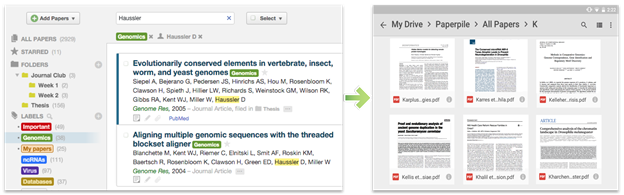 Organize your papers in a modern user interface and store your files in Google drive
Organize your papers in a modern user interface and store your files in Google drive
Have an existing PDF library you’re working with? Paperpile can automatically grab all of your data from Mendeley, Zotero, Papers, or Endnote – whether it’s synced online or not. The app also supports direct importing of BibTeX files.
Adding new papers to your library is simple. Paperpile integrates with popular databases like Google Scholar and arXiv, and also offers a Chrome extension for wherever you may find yourself on the web. Citation metadata is automatically imported to the app.
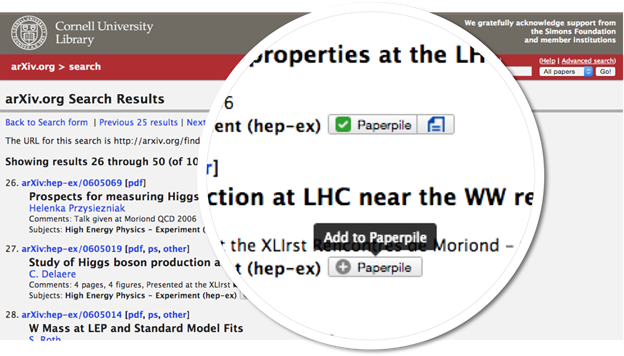 Adding Papers from arXiv
Adding Papers from arXiv
When you’re ready to add a citation to your document, use the Paperpile menu button to insert a citation. Anyone collaborating on the document can update or add new citations as needed.
Documents can be exported to Word or LaTeX (with BibTeX citations). So it’s possible to use Google Docs as a drafting tool even when the final document needs to be in another format.
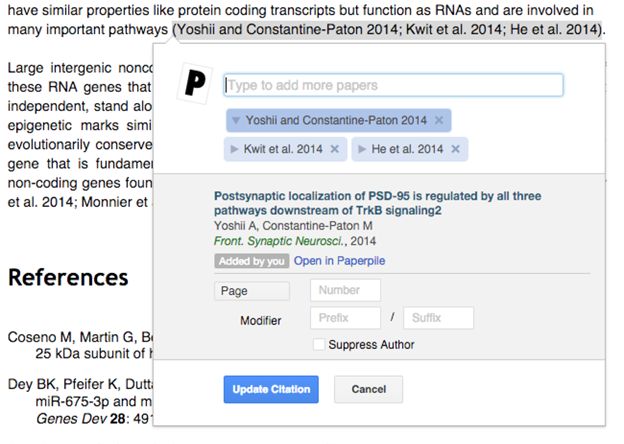 Inserting a citation from your library
Inserting a citation from your library
All of these features are available to students and academic researchers for $2.99/month (billed annually), with substantial discounts offered for group and site licenses. Get in touch if you’re interested in setting your team up with Paperpile.
Simplify Your Collaborative Documents
Effective collaboration should span the entirety of the document writing process – from brainstorming to outlining to drafting and editing. For this to happen, all of the “inspiration” and key sources need to be easily accessible to everyone in the team. Paperpile aims to take much of the hassle out of reference management, allowing it to take a front seat in the proposal and paper writing process. Importantly, it integrates beautifully with a tool you already use. No need to hop on a different platform to get things done.
Our goal at Paperpile is to increase academic productivity. If you’re interested in other ways to collaborate with your team and cut down on email in the process, check out our new Blog Series “How Business Apps Make the Best Tools for Researchers”. We’ve captured a few, but the possibilities are endless. What apps do you use in your research group?
Paperpile requires a subscription (individual or institutional) – https://paperpile.com/pricing . I’d be interested in how many colleges and universities have institutional subscriptions.
I’m in favor of free, open source, citation software like Zotero.